meeting content video player
Optimised video player with Ai-features for talks with a clear library for meeting content.

Video, slides or transcript - Bring your event or meeting content with a great video player to your audience.
The new video player is designed for the dissemination of scientific meeting content like talks and panel discussion. Unlike general video platforms, it focuses on research-oriented audiences and allows customers full control over their content's hosting and playback. Key features include an advanced search within videos, smart slide navigation and bookmarking, sharing, and citing slides. It's adaptable to various brands and languages, complies with accessibility standards. As a widget, it brings all the advantages for scientific work to any website.
Video Player With Powerful AI Features
AI-powered features offer transcripts in 47 languages and multi-language subtitles, broadening accessibility and understanding across global audiences.
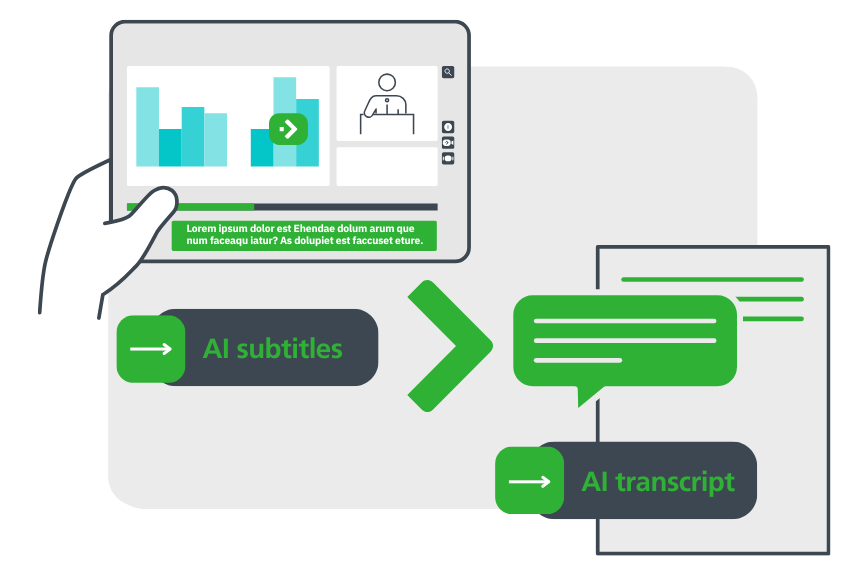
Designed for scientific meeting content
No matter what kind of talk you use at your event, the player can perfectly reproduce the most diverse types.
Optimal aspect ratio for:
Adaptable to every
brand and language
The player can be customized with your CI colours and logo, to fit perfectly into your event.
Basic for modern players
A player at the cutting edge of technology
Assistance and accessibility features
Easy to use for everybody with the assistance and accessibility features. Make your content accessible to every user.
3 Views - Find, watch and use information within videos
With the video player, which was developed for the content of scientific conferences, you can easily browse slides from presentations and videos of lectures.
Navigate easily and quickly to relevant parts of the video and create efficiency in your scientific work. A useful tool for knowledge workers and a perfect solution for research-orientated target groups.
3 Views:
- Video View
- Slide View
- Info View
Intelligent Search
Find keywords in slides and transcripts
Search with the intelligent search in video or slides. When you have found the part in the search results, you can jump directly to the relevant video position.
- Search directly in the player
- Search within slides and spoken words
- Jump directly to relevant video position

Video View
Quickly comprehend lectures, including in foreign languages
The video layer is the heart of the meta-fusion player. Here you can see the speaker and the presentation at a glance
- AI generated captions (48 languages available)
- Floating player view
- Full screen mode
- Video-Slider with preview
- Settings incl. languages
- Controls incl. fast play
- +/- 10 sec

Slide View
Quickly overview presentation content
Simply swipe through the presentations to get directly to the place you are looking for. From there, you can go directly to the corresponding point in the video with just one click.
Mobile-optimised smart browsing through presentations makes it possible for users to get to the desired point quickly, even during the event or on the go.
- Add any slides to your personal favourites
- Intuitive and very fast operation

Info View
Access all text, transcripts, and tools for academic work
All text information such as titles, speakers, dates for meetings and lectures are bundled here.
In addition, the AI generated transcript can be downloaded as a PDF in one of 48 languages in this layer plus the original language.
- Title
- Speaker and talk information
- Transcript as PDF
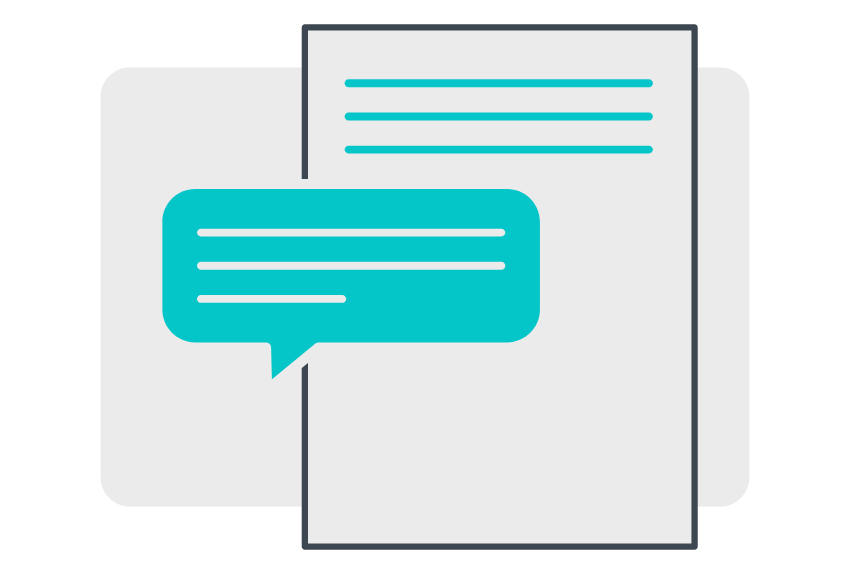
See the video player in the 365 video platform in action
The technical insides of the meta-fusion video player
Presenting expertise with the video player for conference talks
Product Features
Share, quote or add to favourites - these functions turn the video player into a scientific working tool
Ai Subtitles
Ai Transcript
Download the Ai generated transcript of the talk and choose from 47 languages.
Intelligent Search
Like function *
Share function *
Easily share a video or a specific slide with colleagues via email, social media or as a link.
This allows you to forward important information directly or start a discussion in your association.
Add to favourites *
One-Click-Citation *
Academics can easily cite online videos as a source in texts and bibliographies.
* These features are available in the 365 video platform.

